Campaign reports
Beta product
This product is currently in beta. It may not be available to all Kevel customers, and features described may change before the product is generally available.
This is publisher-facing documentation
Because every Kevel Self-serve instance is uniquely customized to the publisher's branding and use case, exact Self-serve functionality will vary from publisher to publisher.
For this reason, Kevel does not provide advertiser-facing documentation for your advertisers to use. However, these pages can be used as a starting point for providing your own educational materials for your advertisers.
Clicking on a campaign name from the dashboard or reports page brings the advertiser user to an individual campaign report page.
The appearance of this page will vary depending on the campaign type.
Sponsored listings campaign reports
For sponsored listings type campaigns created in the Self-serve tool, there will be an overview of campaign details and product performance.
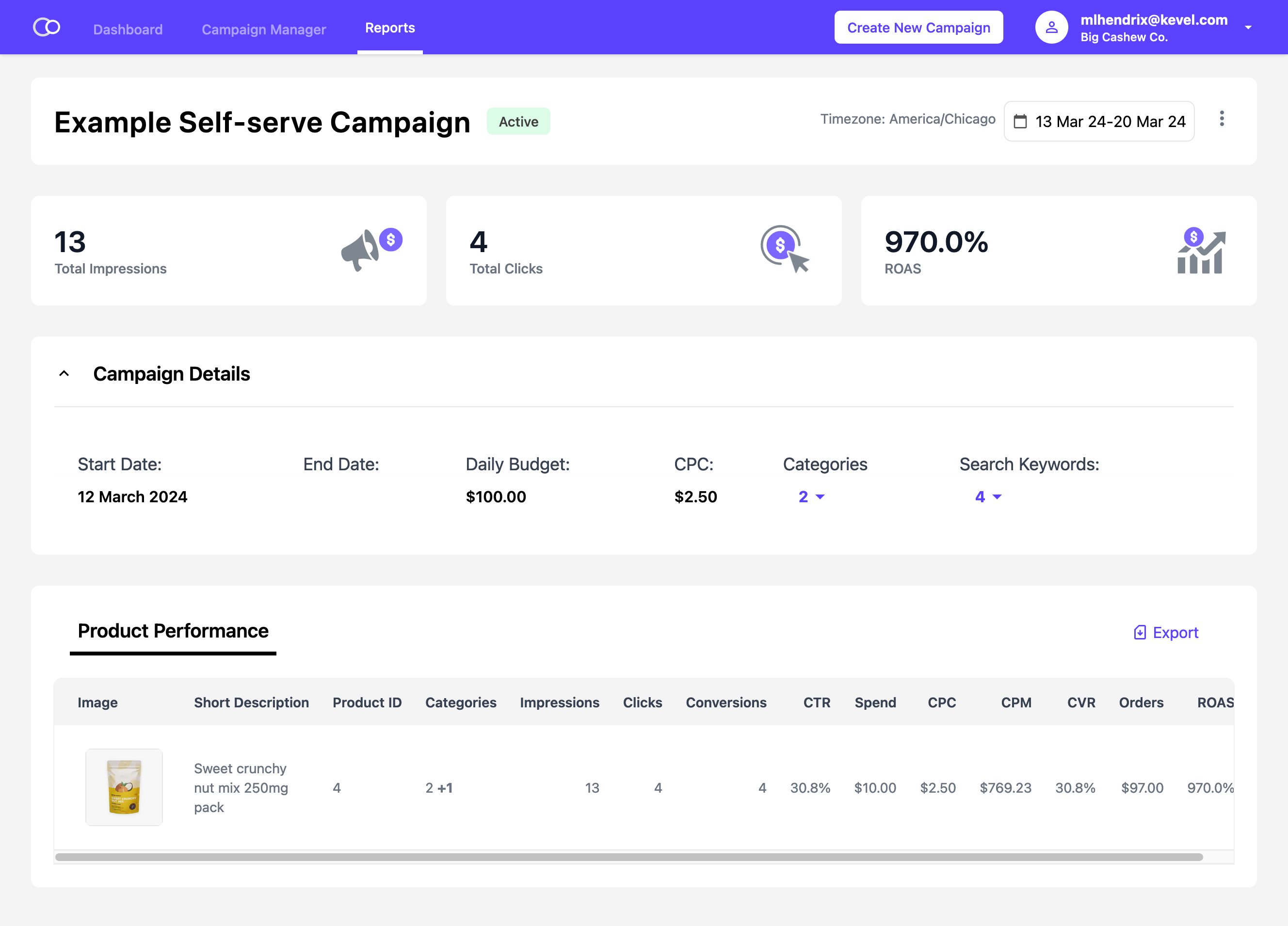
Campaign name & status
The top of the page shows the campaign name and status.

Active means that the campaign is set to active and eligible to serve within its start and end date.
Inactive means that the campaign is paused.
⚠️ Note: A campaign can be active with an end date is in the past, and therefore be done serving.
3 dot menu
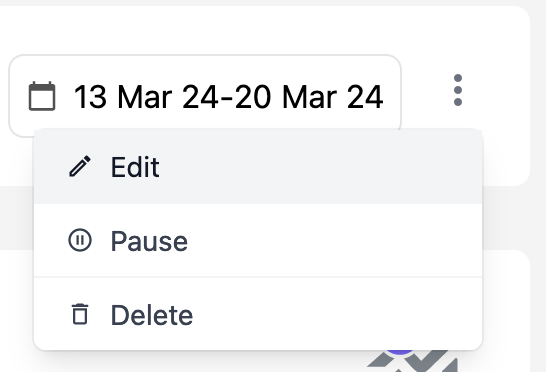
Advertiser users with editor permissions or higher can access a 3 dot menu with options to Edit, Pause / Resume, or Delete the campaign.
Campaign details
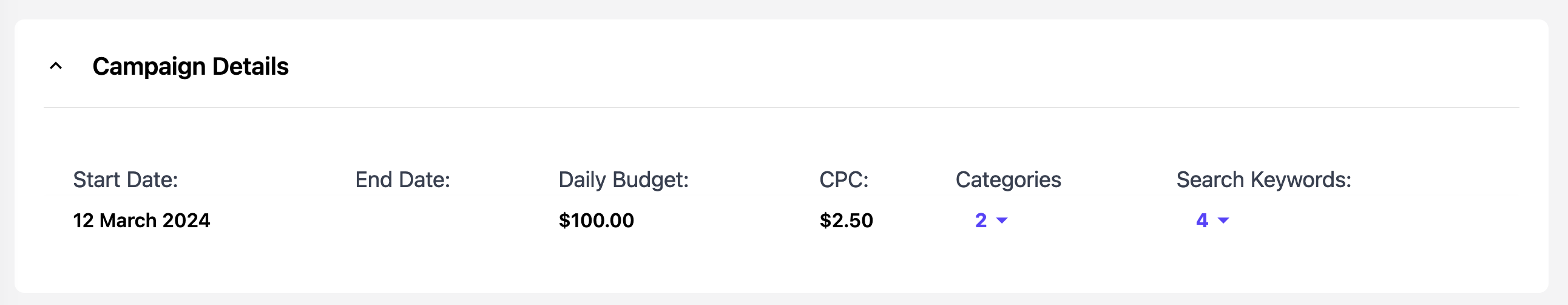
This panel shows the settings on this campaign.
Product performance
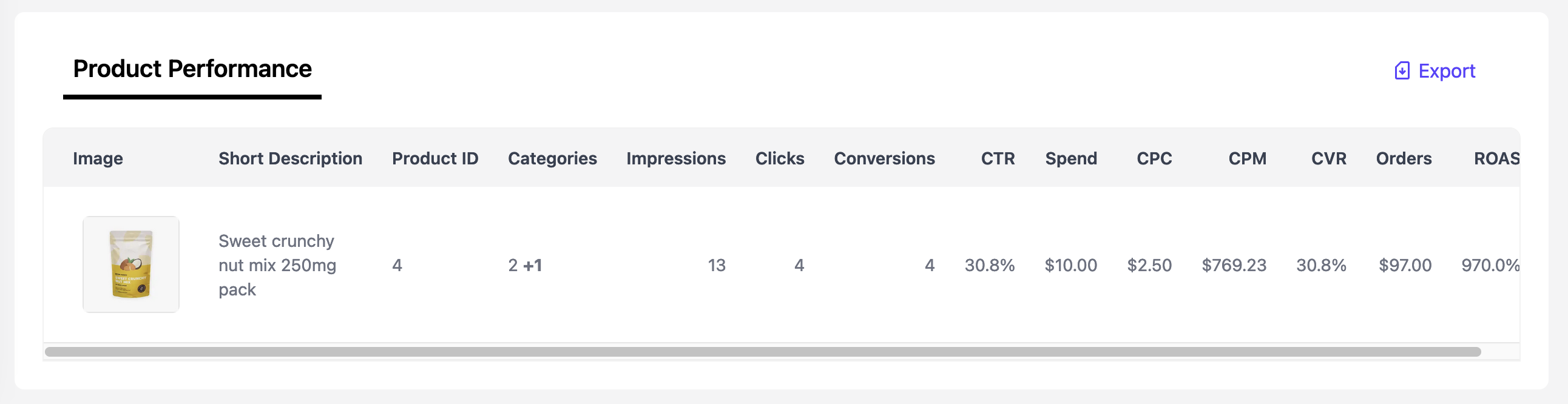
The Product Performance table shows performance data for the selected date range. Products will only appear if there was performance data for the selected time period.
To export this data as a CSV, click Export.
Campaigns created outside Self-serve
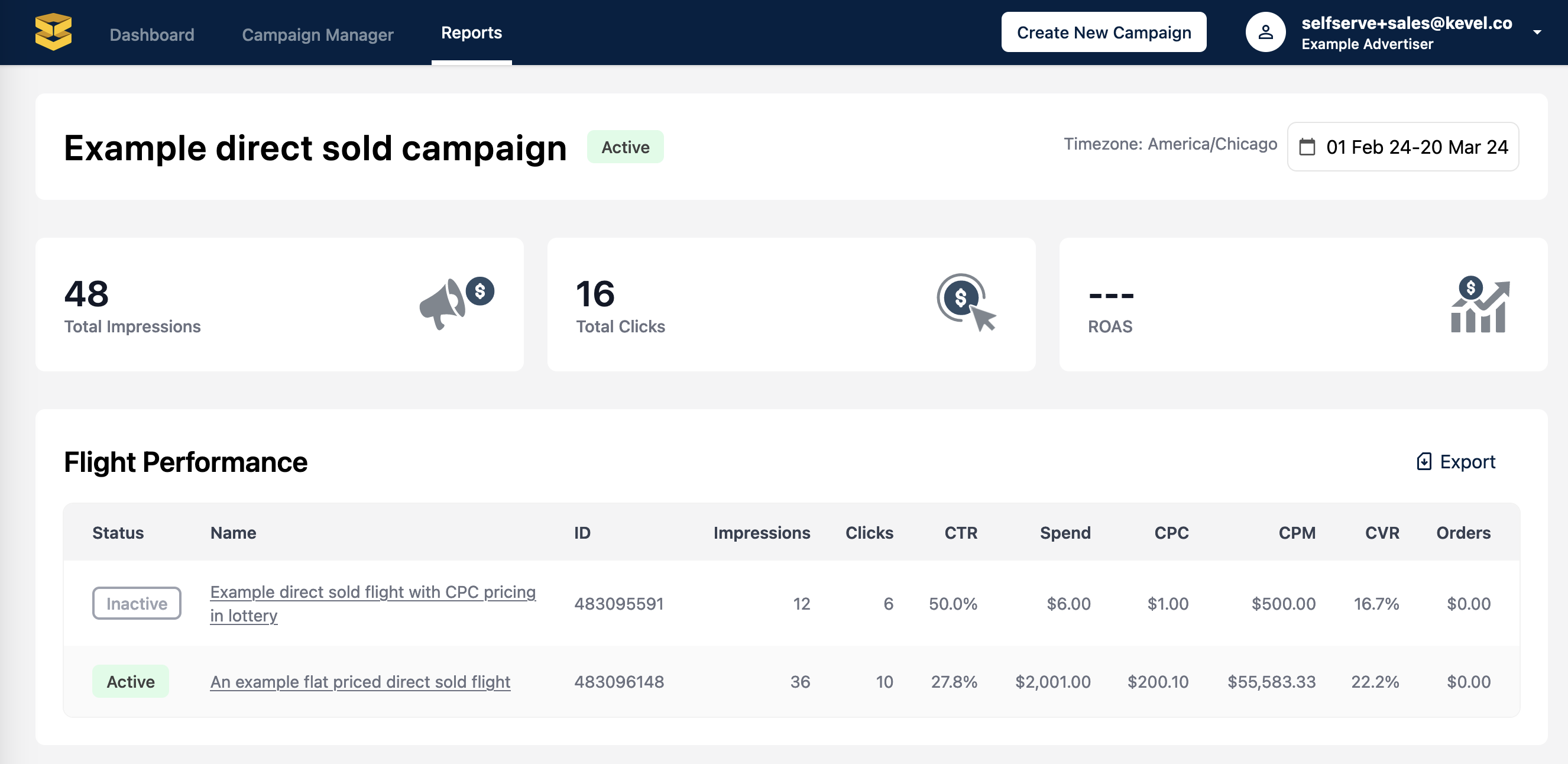
Campaign reports for campaigns created outside of Self-serve will show a breakdown of performance data for the selected date range as well as data about flight and ad performance.
Campaigns created outside of Self-serve are read-only from the Self-serve tool. It is not possible to pause/resume, edit, or delete campaigns created outside of Self-serve from this interface.
Ad performance
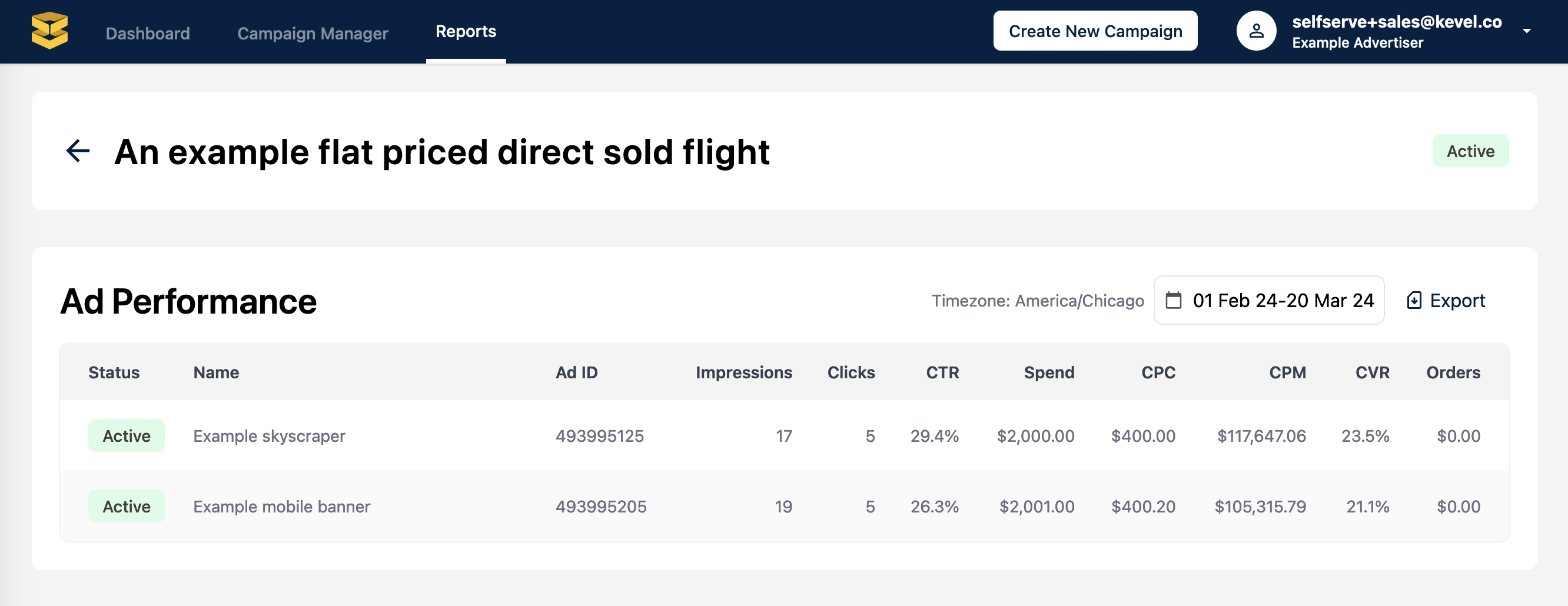
Clicking on a flight name brings the user to a table showing ad performance over the selected time range.
Click Export to download a CSV of the data in this table.
Updated about 1 month ago
