Category Targeting
Overview
With Kevel you can target by what page / section of your site or app the user is on, and/or by higher-level categories that a specific product page is tied to.
For example, you could target users who are on your "Hats" sub-category and currently browsing for hats.
Enabling with Keyword Targeting
Use Keyword Targeting to implement category targeting. To do this, you'll want to:
- Create flights/ads targeting the keyword that will trigger the specific ad. This keyword can be any information about the page - such as its category, theme, or focus
- Send search terms in the
keywordsfield of the Decision API request - If there's a match, then that ad is eligible to show (please note: it may not necessarily win)
Keyword targeting is an exact match. If you target "business", the keyword of "business networking" would not trigger the ad.
With Kevel's reporting, you'll be able to see performance by keyword.
Category Targeting Example
For instance, in the below example, the site could send their category names as keywords in the request, and then set up ads that appear only for requests that include a certain keyword.
In this way, the site could let people target the 'Business' browsing page and/or a product page that is tagged as being in the 'Business' category.
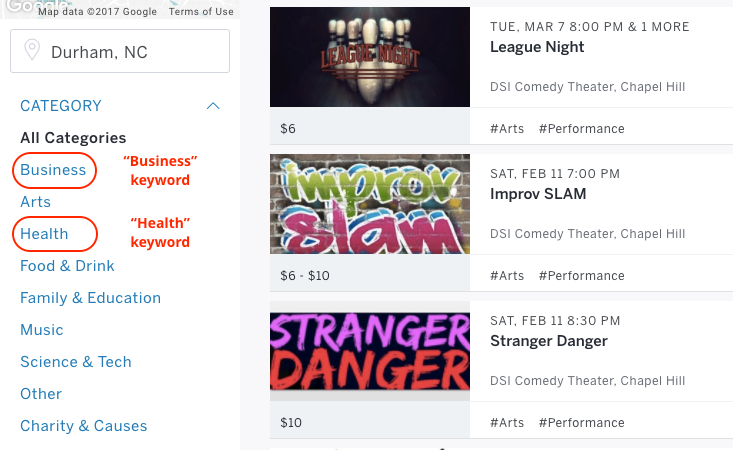
You could also create keywords with the string of
cat_businessandcat_health(versus justbusinessandhealth) if you are usingbusinessorhealthfor other keyword targeting purposes, such as search-terms.
Enabling with Reserved Keys
You can also use Reserved Keys and Zerkel Queries to target keywords passed in the Decision API request.
With Reserved Keys, you do NOT need to add keyword targeting at the flight/ad level. You DO have to add a Zerkel Query to the Custom Targeting section of UI or to the
CustomTargetingparameter of the Create Flights/Ad/Channel Request. You also have to passkeywordsin the Decision API request.
With Reserved Key keyword targeting, you get more operators to use, such as LIKE and CONTAINS.
For instance, if you want to target categories containing 'business', you could use this Zerkel Query:
$keywords like "*business*"
This would capture keyword permutations like "Business Expos" and "Business Parties".
Updated over 2 years ago
