Creatives (CSS)
Overview
You can serve CSS through Kevel to override things such as the background of a site. You'll see examples of this when an advertisement takes over the background of a YouTube video or the background of the Pandora song player.
Setting Up CSS
Use the following procedure to serve CSS through Kevel.
- Create an HTML/JavaScript creative and enter in the following line of code:
<ZERKCSS></ZERKCSS> - Between the two tags, enter in any CSS you'd like to override the CSS of the page it is serving to.
An example of the CSS you would use to override the background is:
<ZERKCSS>body { background: url('https://image-url.jpg') }</ZERKCSS>
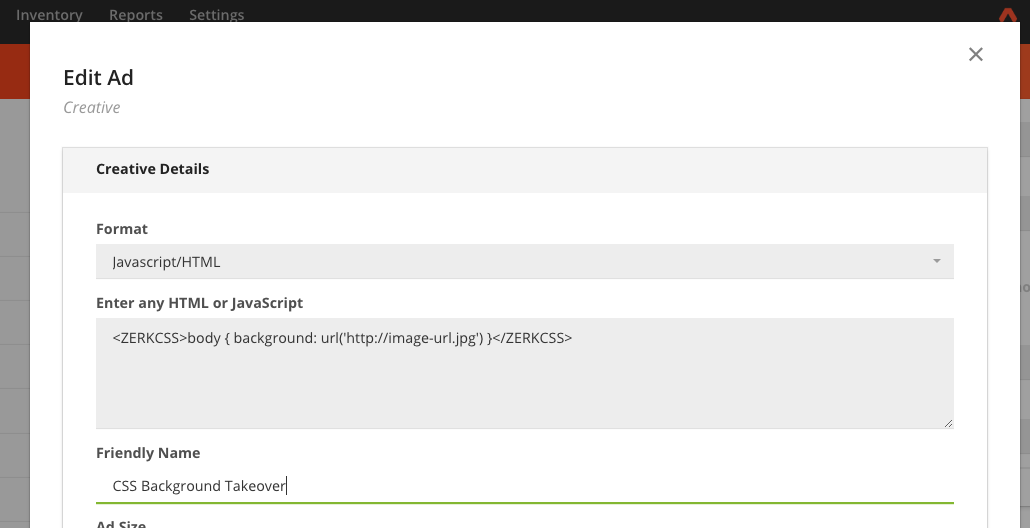
You may also need to include more styling and positioning elements for your background image to fit as you expect. Contact your designer/developer for CSS parameters for positioning.
To learn how to host images with Kevel to retrieve the image URL, see Hosting an Image with Kevel and Locating the Image URL.
Updated over 3 years ago
