Ad Sequencing
Overview
You can use adChain to serve ads in a sequence (i.e. with each page refresh, the next ad in a chosen order will display.)
There are several limitations:
The adChain priority you use must have a higher priority setting than any other priorities serving ads to the eligible placements. Otherwise, an ad from the higher priority may interrupt the sequence.
You must serve the ads in an environment where frequency capping is available.
Create a Sequence
- Create a flight in an adChain Ordered priority.
- Upload the first ad in the sequence with any applicable targeting.
- Enable frequency targeting to display the ad 1 time per 1 hour. (You may choose to extend the frequency capping period if you want the sequence to appear less frequently. At this time, the sequence cannot serve more often than once per hour.)
- Upload the next flight in the sequence with the same frequency targeting settings.
- Arrange the order of the flights by clicking 'View AdChain' in General Settings for a Flight in that Priority --> Confirm --> the arrows on the far right (you can also go to Campaigns --> AdChains)
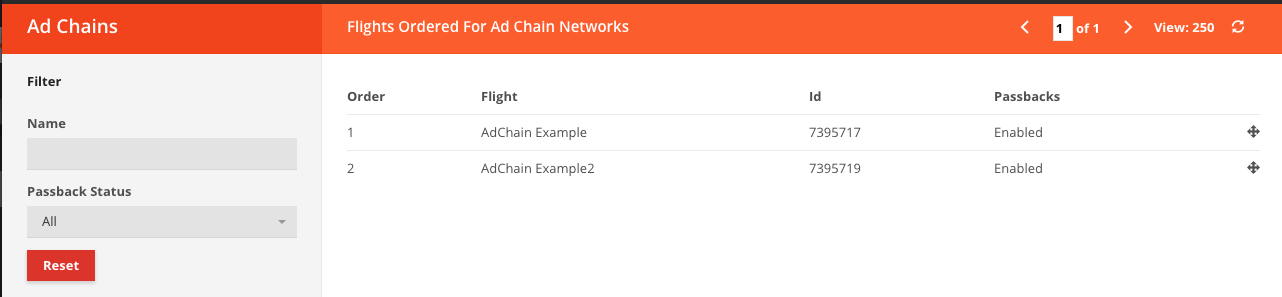
Updated over 5 years ago
